Quform version 2.15.0 is now available, grab it by going to Forms → Settings → License & Updates → Check for updates, it’s also available for download on CodeCanyon.
In this update we have added new features for limiting entries to one submission per user, limiting the maximum number of submissions for a form and options to schedule a date and time for the form to open and close. Read on for more information about these features and the full changelog.
What’s New
Limit entries to one per user
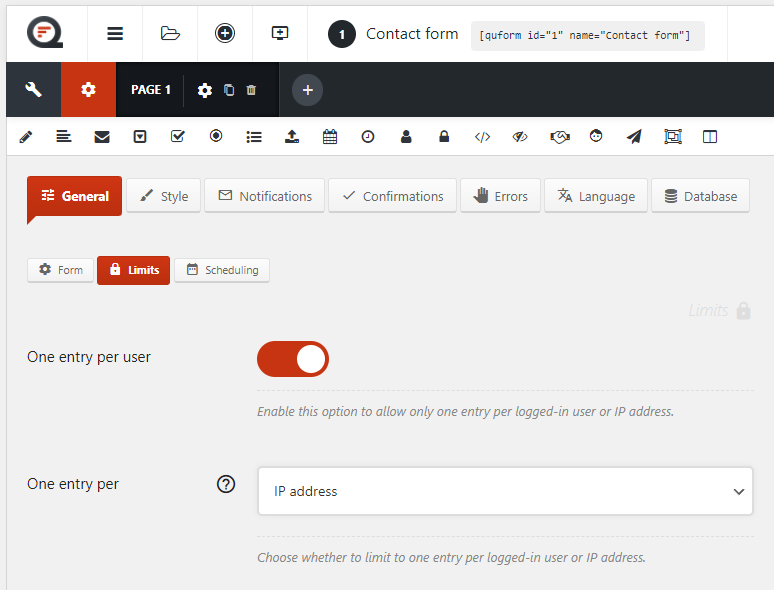
The “One entry per user” option can be enabled at Edit Form → Settings → General → Limits, you can choose to limit the entries by logged-in user or IP address.
Maximum entry limit
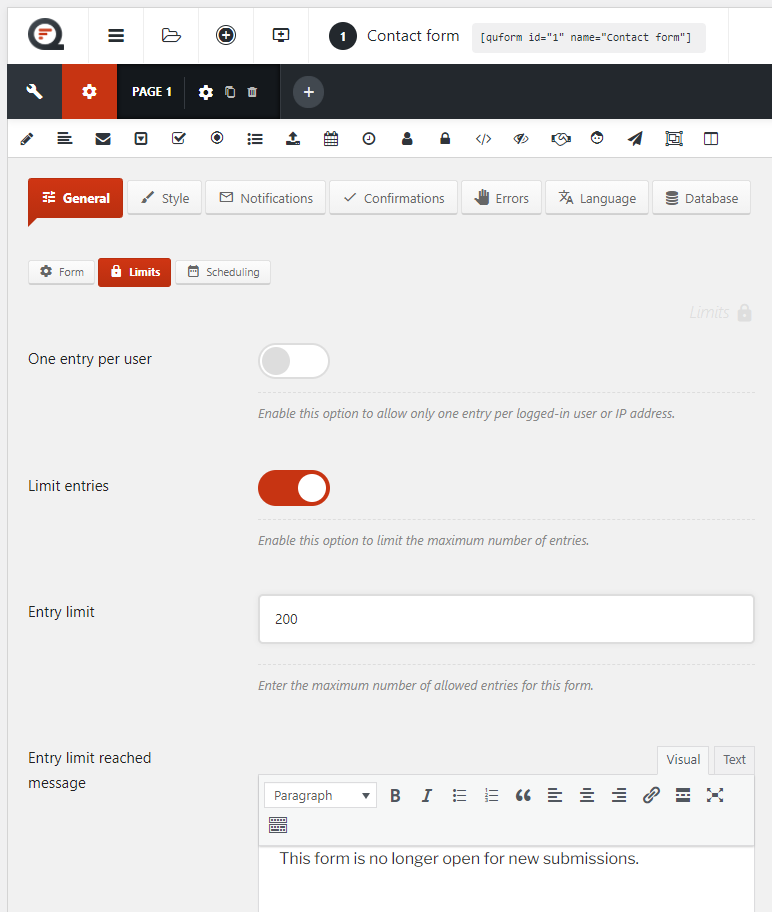
The “Limit entries” option can be enabled at Edit Form → Settings → General → Limits, you can enter the number of maximum allowed entries and enter a message to display in place of the form when the limit is reached.
We’ve also added two helper shortcodes to display the maximum number of entries and the current count of entries for a form.
[quform_entry_limit id="1"]
Displays the maximum entry limit for form ID 1.
[quform_entry_count id="1"]
Displays the current count of entries for form ID 1.
Form scheduling
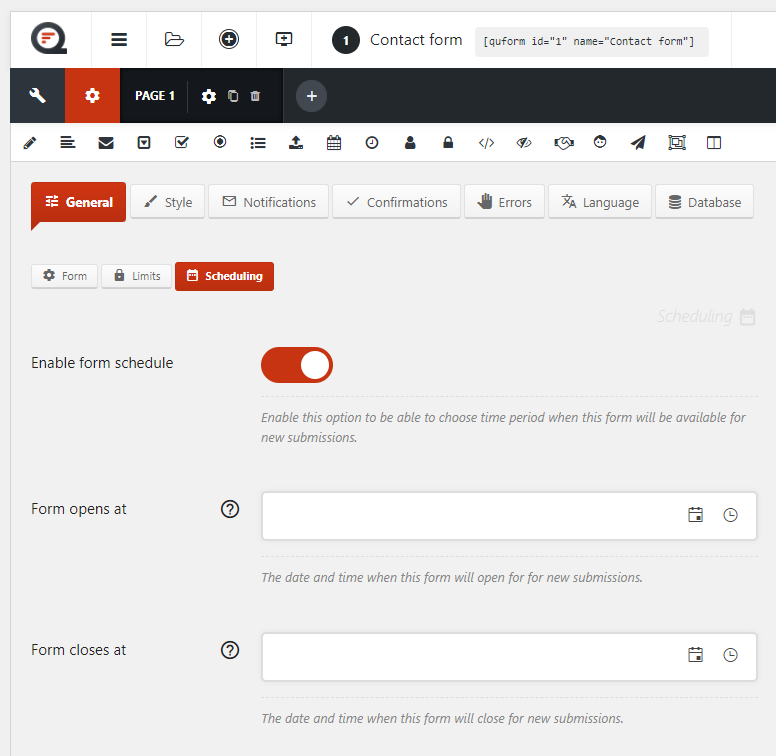
The “Enable form schedule” option can be enabled at Edit Form → Settings → General → Scheduling, you can choose a date and time for the form to open and close (in the timezone configured in WordPress).
After choosing a time, you’ll be able to enter a message to display before the form opens and after the form closes.
Changelog
2.15.0
- Added form scheduling: choose a date and time for forms to open and close
- Added an option to limit the maximum number of entries for a form
- Added an option to limit the entries for a form to 1 per user or IP address
- Added prefix and moreEntropy params to uniqid variable
- Added a check for the zip PHP extension to the server compatibility
- Fixed a conflict with older versions of ACF Pro
- Fixed a conflict with old jQuery UI Widget
- Fixed a session creation race condition in rare situations

